
Empowering Juvenile Justice Systems
Ensuring Success

Quest for Judicial Courts
Electronic Approval of Orders:
Remember the days when there was a pile of files waiting for the Judge's approval? Quest makes the approval process easy – requests are submitted and are either approved or rejected electronically. The judge can simply pull up a screen that shows all the documents waiting for approval, view each document, and make the decision to approve or reject them. If approved, the Judge's signature and the date of approval are "stamped" on the document. The document is then considered "approved" and will be automatically placed in the on-line Order/Minute Book. Approved orders with electronic signatures are immediately available for viewing online for all authorized Quest users, and can be faxed/emailed to the necessary parties directly from the application.

The Court Calendar:
The court calendar displays important information, such as the number of court cases scheduled for a specific date or for a specific month. In its most detailed form, it can show the case schedule, why each case was scheduled, service on the parties, even the pleading before the court today. It will show all the parties involved in the hearing as well as the charges. After the hearing is completed, the calendar will show who appeared for the hearing, as well as the completed order, and any future hearings. Of course, the user can vastly simplify the information displayed with the click of a button.
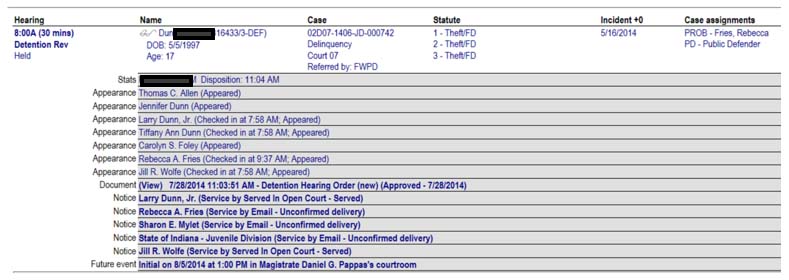
Court Orders:
Quest documents allow the Clerk/Reporter the ability to create court orders from “smart” templates comprised of your approved language, database information, and user entered information. The final document, completed by the Clerk/Reporter following a quick prompt/response session (such as "Select the disposition being entered."), is stored in the electronic legal folder for the case (yes, you can be paperless with Quest). All parties are electronically notified and the document can automatically perform any associated database updates (that way the database matches what the text of the order says, such as adding the requirements to a case, changing case status, etc.). Pleadings and orders not created in Quest can be scanned directly into the constituent's case. Quest document templates increase the efficiency, accuracy, and consistency of court orders saving you time and money while also reducing the risk of human entry error.
Chronological Case Summary (CCS)
The CCS provides a chronological summary of everything that has happened in a case, such as a summary of the filings, and orders. In many jurisdictions, keeping this summary up to date is a time consuming process. In Quest, it’s completely automated. The filings and orders are automatically summarized and placed in the correct spot of the CCS. All other dated items show up in sequence as well. Links are provided in the CCS to view the source entry in its entirety, such as a link to view/read the actual order when viewing its summary in the CCS.
Statistics and Reports
Quest has all the tools you need to produce statistics and other reports from your data. It includes a myriad of existing reports for many different purposes. It also includes all of the required state statistical reports for the jurisdictions for which it’s installed. Gottlieb & Wertz, Inc. can create custom reports as necessary, allows you to extract data for performing your own analysis, and even offers a Business Intelligence solution for a truly amazing, immersive, statistical experience. We work closely with our clients to provide them with the tools needed to meet the rising demand for statistical information.